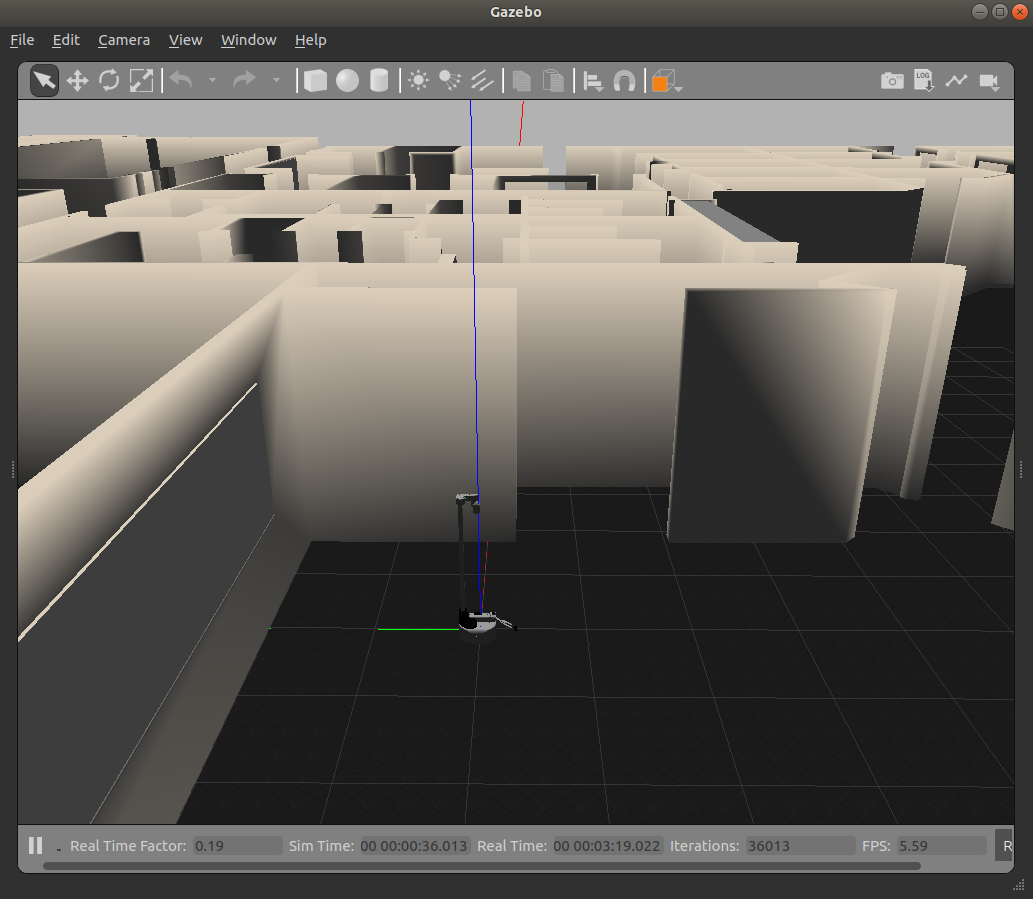Spawning Stretch in Simulation (Gazebo)
Empty World Simulation
To spawn Stretch in Gazebo's default empty world run the following command in your terminal.
roslaunch stretch_gazebo gazebo.launch
This will bring up the robot in the gazebo simulation similar to the image shown below.
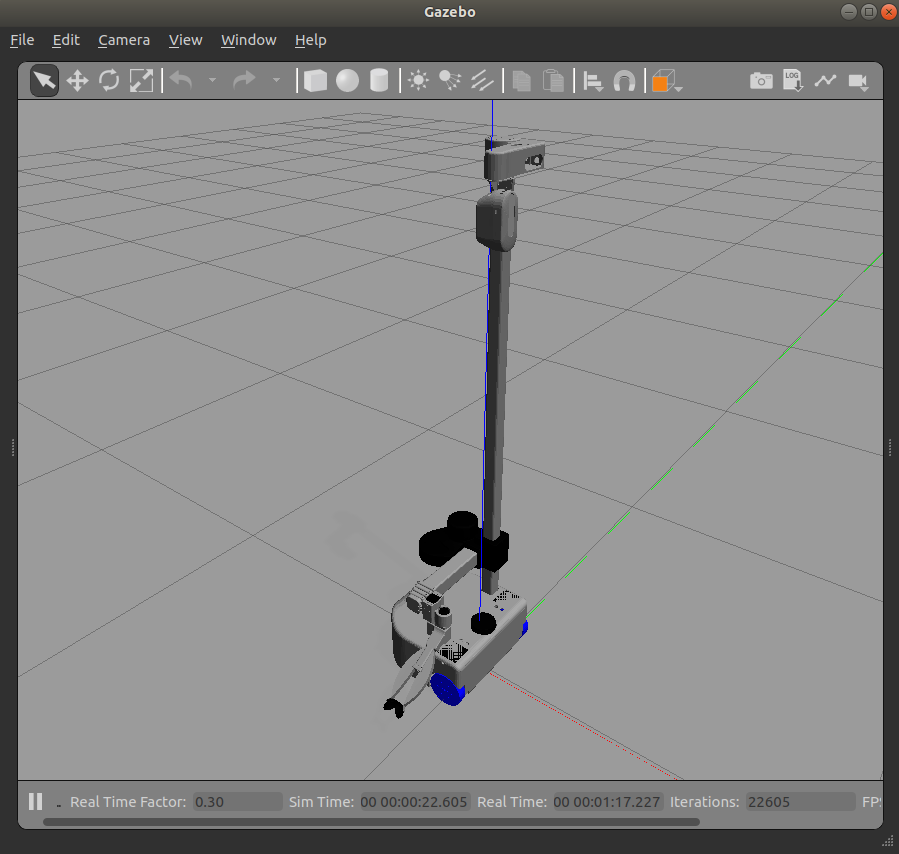
Custom World Simulation
In Gazebo, you can spawn Stretch in various worlds. First, source the Gazebo world files by running the following command in a terminal:
echo "source /usr/share/gazebo/setup.sh"
Then using the world argument, you can spawn Stretch in the Willow Garage world by running the following:
roslaunch stretch_gazebo gazebo.launch world:=worlds/willowgarage.world