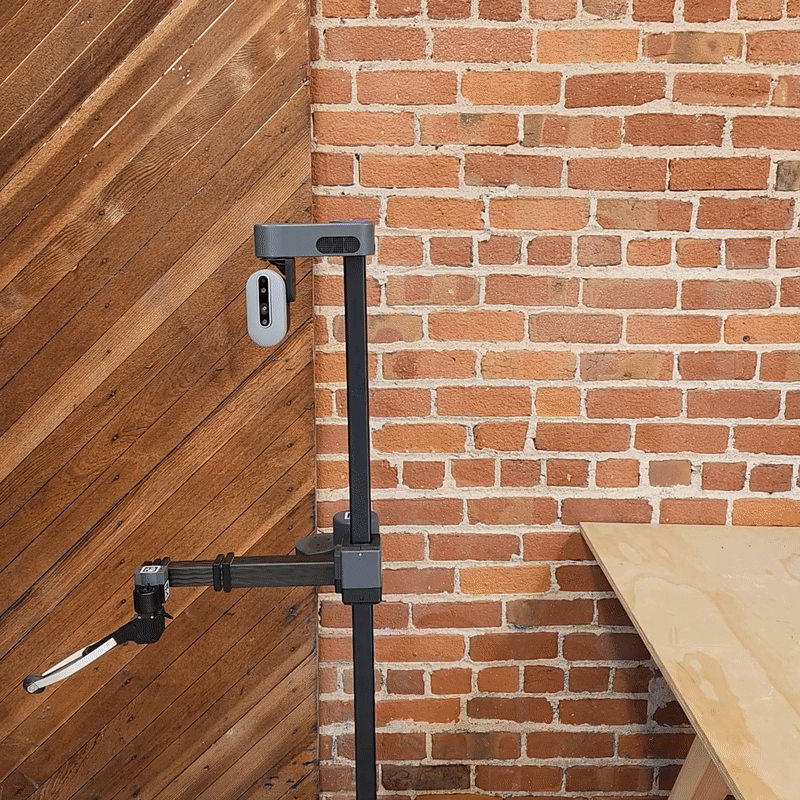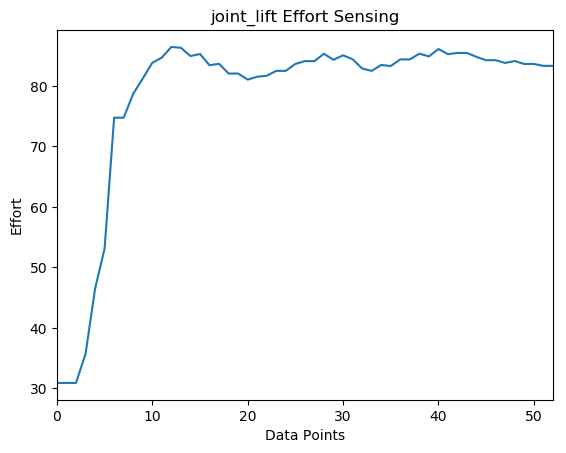Joint Effort
Example 6¶
In this example, we will review a Python script that prints and stores the effort values from a specified joint. If you are looking for a continuous print of the joint state efforts while Stretch is in action, then you can use the ros2 topic command-line tool shown in the Internal State of Stretch Tutorial.
Begin by running the following command in a terminal.
ros2 launch stretch_core stretch_driver.launch.py
There's no need to switch to the position mode in comparison with ROS1 because the default mode of the launcher is this position mode. Then run the effort_sensing.py node. In a new terminal, execute:
cd ament_ws/src/stretch_tutorials/stretch_ros_tutorials/
python3 effort_sensing.py
This will send a FollowJointTrajectory command to move Stretch's arm or head while also printing the effort of the lift.
The Code¶
##!/usr/bin/env python3
import rclpy
import hello_helpers.hello_misc as hm
import os
import csv
import time
import pandas as pd
import matplotlib
matplotlib.use('tkagg')
import matplotlib.pyplot as plt
from matplotlib import animation
from datetime import datetime
from control_msgs.action import FollowJointTrajectory
from trajectory_msgs.msg import JointTrajectoryPoint
class JointActuatorEffortSensor(hm.HelloNode):
def __init__(self, export_data=True, animate=True):
hm.HelloNode.__init__(self)
hm.HelloNode.main(self, 'issue_command', 'issue_command', wait_for_first_pointcloud=False)
self.joints = ['joint_lift']
self.joint_effort = []
self.save_path = '/home/hello-robot/ament_ws/src/stretch_tutorials/stored_data'
self.export_data = export_data
self.result = False
self.file_name = datetime.now().strftime("effort_sensing_tutorial_%Y%m%d%I")
def issue_command(self):
trajectory_goal = FollowJointTrajectory.Goal()
trajectory_goal.trajectory.joint_names = self.joints
point0 = JointTrajectoryPoint()
point0.positions = [0.9]
trajectory_goal.trajectory.points = [point0]
trajectory_goal.trajectory.header.stamp = self.get_clock().now().to_msg()
trajectory_goal.trajectory.header.frame_id = 'base_link'
while self.joint_state is None:
time.sleep(0.1)
self._send_goal_future = self.trajectory_client.send_goal_async(trajectory_goal, self.feedback_callback)
self.get_logger().info('Sent position goal = {0}'.format(trajectory_goal))
self._send_goal_future.add_done_callback(self.goal_response_callback)
def goal_response_callback(self, future):
goal_handle = future.result()
if not goal_handle.accepted:
self.get_logger().info('Failed')
return
self.get_logger().info('Succeded')
self._get_result_future = goal_handle.get_result_async()
self._get_result_future.add_done_callback(self.get_result_callback)
def get_result_callback(self, future):
self.result = future.result().result
self.get_logger().info('Sent position goal = {0}'.format(self.result))
def feedback_callback(self, feedback_msg):
if 'wrist_extension' in self.joints:
self.joints.remove('wrist_extension')
self.joints.append('joint_arm_l0')
current_effort = []
for joint in self.joints:
index = self.joint_state.name.index(joint)
current_effort.append(self.joint_state.effort[index])
if not self.export_data:
print("name: " + str(self.joints))
print("effort: " + str(current_effort))
else:
self.joint_effort.append(current_effort)
if self.export_data:
file_name = self.file_name
completeName = os.path.join(self.save_path, file_name)
with open(completeName, "w") as f:
writer = csv.writer(f)
writer.writerow(self.joints)
writer.writerows(self.joint_effort)
def plot_data(self, animate = True):
while not self.result:
time.sleep(0.1)
file_name = self.file_name
self.completeName = os.path.join(self.save_path, file_name)
self.data = pd.read_csv(self.completeName)
self.y_anim = []
self.animate = animate
for joint in self.data.columns:
# Create figure, labels, and title
fig = plt.figure()
plt.title(joint + ' Effort Sensing')
plt.ylabel('Effort')
plt.xlabel('Data Points')
# Conditional statement for animation plotting
if self.animate:
self.effort = self.data[joint]
frames = len(self.effort)-1
anim = animation.FuncAnimation(fig=fig,func=self.plot_animate, repeat=False,blit=False,frames=frames, interval =75)
plt.show()
## If you want to save a video, make sure to comment out plt.show(),
## right before this comment.
# save_path = str(self.completeName + '.mp4')
# anim.save(save_path, writer=animation.FFMpegWriter(fps=10))
# Reset y_anim for the next joint effort animation
del self.y_anim[:]
# Conditional statement for regular plotting (No animation)
else:
self.data[joint].plot(kind='line')
# save_path = str(self.completeName + '.png')
# plt.savefig(save_path, bbox_inches='tight')
plt.show()
def plot_animate(self,i):
# Append self.effort values for given joint
self.y_anim.append(self.effort.values[i])
plt.plot(self.y_anim, color='blue')
def main(self):
self.get_logger().info('issuing command')
self.issue_command()
def main():
try:
node = JointActuatorEffortSensor(export_data=True, animate=True)
node.main()
node.plot_data()
node.new_thread.join()
except KeyboardInterrupt:
node.get_logger().info('interrupt received, so shutting down')
node.destroy_node()
rclpy.shutdown()
if __name__ == '__main__':
main()
The Code Explained¶
This code is similar to that of the multipoint_command and joint_state_printer node. Therefore, this example will highlight sections that are different from those tutorials. Now let's break the code down.
#!/usr/bin/env python3
Every Python ROS Node will have this declaration at the top. The first line makes sure your script is executed as a Python3 script.
import rclpy
import hello_helpers.hello_misc as hm
import os
import csv
import time
import pandas as pd
import matplotlib
matplotlib.use('tkagg')
import matplotlib.pyplot as plt
from matplotlib import animation
from datetime import datetime
from control_msgs.action import FollowJointTrajectory
from trajectory_msgs.msg import JointTrajectoryPoint
You need to import rclpy if you are writing a ROS Node. Import the FollowJointTrajectory from the control_msgs.action package to control the Stretch robot. Import JointTrajectoryPoint from the trajectory_msgs package to define robot trajectories. The hello_helpers package consists of a module that provides various Python scripts used across stretch_ros. In this instance, we are importing the hello_misc script.
class JointActuatorEffortSensor(hm.HelloNode):
def __init__(self, export_data=False):
hm.HelloNode.__init__(self)
hm.HelloNode.main(self, 'issue_command', 'issue_command', wait_for_first_pointcloud=False)
The JointActuatorEffortSensor class inherits the HelloNode class from hm and is initialized also the HelloNode class already have the topic joint_states, thanks to this we don't need to create a subscriber.
self.joints = ['joint_lift']
Create a list of the desired joints you want to print.
self.joint_effort = []
self.save_path = '/home/hello-robot/ament_ws/src/stretch_tutorials/stored_data'
self.export_data = export_data
self.result = False
self.file_name = datetime.now().strftime("effort_sensing_tutorial_%Y%m%d%I")
Create an empty list to store the joint effort values. The self.save_path is the directory path where the .txt file of the effort values will be stored. You can change this path to a preferred directory. The self.export_data is a boolean and its default value is set to True. If set to False, then the joint values will be printed in the terminal, otherwise, it will be stored in a .txt file and that's what we want to see the plot graph. Also we want to give our text file a name since the beginning and we use the self.file_name to access this later.
self._send_goal_future = self.trajectory_client.send_goal_async(trajectory_goal, self.feedback_callback)
self._send_goal_future.add_done_callback(self.goal_response_callback)
The ActionClient.send_goal_async() method returns a future to a goal handle. Include the goal and feedback_callback functions in the send goal function. Also we need to register a goal_response_callback for when the future is complete
def goal_response_callback(self,future):
goal_handle = future.result()
if not goal_handle.accepted:
self.get_logger().info('Failed')
return
self.get_logger().info('Succeded')
goal_response_callback in more detail we can see if the future is complete with the messages that will appear.
self._get_result_future = goal_handle.get_result_async()
self._get_result_future.add_done_callback(self.get_result_callback)
def get_result_callback(self, future):
self.result = future.result().result
self.get_logger().info('Sent position goal = {0}'.format(result))
def feedback_callback(self,feedback_msg):
The feedback callback function takes in the FollowJointTrajectoryActionFeedback message as its argument.
if 'wrist_extension' in self.joints:
self.joints.remove('wrist_extension')
self.joints.append('joint_arm_l0')
Use a conditional statement to replace wrist_extenstion with joint_arm_l0. This is because joint_arm_l0 has the effort values that the wrist_extension is experiencing.
current_effort = []
for joint in self.joints:
index = self.joint_states.name.index(joint)
current_effort.append(self.joint_states.effort[index])
Create an empty list to store the current effort values. Then use a for loop to parse the joint names and effort values.
if not self.export_data:
print("name: " + str(self.joints))
print("effort: " + str(current_effort))
else:
self.joint_effort.append(current_effort)
Use a conditional statement to print effort values in the terminal or store values into a list that will be used for exporting the data in a .txt file.
if self.export_data:
file_name = self.file_name
completeName = os.path.join(self.save_path, file_name)
with open(completeName, "w") as f:
writer = csv.writer(f)
writer.writerow(self.joints)
writer.writerows(self.joint_effort)
def plot_data(self, animate = True):
while not self.result:
time.sleep(0.1)
file_name = self.file_name
self.completeName = os.path.join(self.save_path, file_name)
self.data = pd.read_csv(self.completeName)
self.y_anim = []
self.animate = animate
for joint in self.data.columns:
# Create figure, labels, and title
fig = plt.figure()
plt.title(joint + ' Effort Sensing')
plt.ylabel('Effort')
plt.xlabel('Data Points')
if self.animate:
self.effort = self.data[joint]
frames = len(self.effort)-1
anim = animation.FuncAnimation(fig=fig,func=self.plot_animate, repeat=False,blit=False,frames=frames, interval =75)
plt.show()
del self.y_anim[:]
else:
self.data[joint].plot(kind='line')
# save_path = str(self.completeName + '.png')
# plt.savefig(save_path, bbox_inches='tight')
plt.show()
def plot_animate(self,i):
self.y_anim.append(self.effort.values[i])
plt.plot(self.y_anim, color='blue')